


  
|
|
|
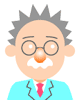 |
![]()
Even if it changes the position and the number of the anchor points in Adobe Illustrator, the same diagram can be drawn.
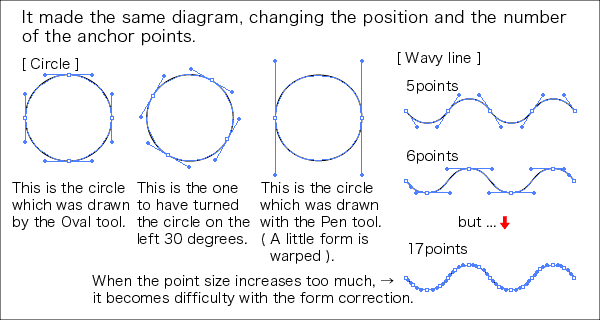
When making the same diagram, even if it changes the position and the number of the anchor points, it thinks that it finds that it is possible to make a hardly changing form.But, the difference comes out to that it is easy to be composed and that it is easy to do adjustment's having ( As for that it is easy to do adjustment's having, it touches once more with the 13rd lecture ).
49 must be adjusted including the direction point ( the points which adjusts a control handle ) when the anchor points is 17 wavy lines ( It finishes at 13 in case of being five wavy lines ).Such a line gets not to understand about whether or not it may put a hand from where even if it wants to change a little form.
It will should add an anchor points when the form to seek even if it attempts to make a path with the to be necessary as much as possible and minimum anchor points and it adjusts it isn't made.
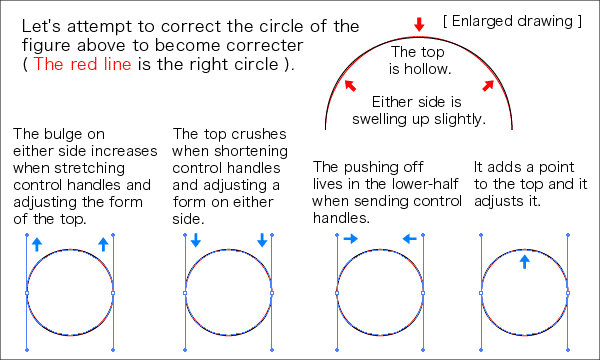
When seeing this, when making a semicircular form, it is possible to make two anchor points but it thinks that it finds that the one which put one boiling anchor point per semicircular top already more is easy to adjust about the ordinariness.
Also, because the Bezier curve always passes an anchor points to have written with the 2nd lecture, there is a merit that it is easy for the part which added a points when doing a trace in Adobe Illustrator to adjust a path to the position as in the sketch, too.
In other words, it is easy the more it increases an anchor points, the more adjust the form of the path to the sketch, but the change of the path becomes difficult from behind and it becomes easy for the smoothness of the path to be more damaged.Refer to the 3rd lecture ( the image of the control handle of the Bezier curve ) therefore to the smoothness of the path.
Copyright(c)2004-2006 D Factory. All rights reserved.