


  
|
|
|
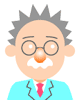 |
![]()
The relation isn't related even if the direction which traces out in Adobe Illustrator is counterclockwise even if it is clockwise.It is OK from wherever it begins to draw a Bezier curve.
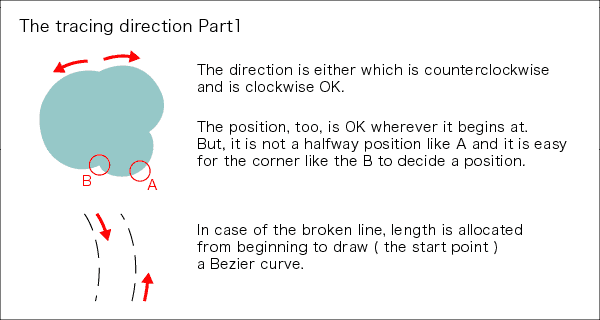
The place where there is handle like the corner will be good for the place to begin to draw a path generally.It is because the position of the anchor points gets probably to have to be moved when adjusting when beginning at the hit which doesn't have a characteristic.
It is when making a path a broken line that it is bad when not careful.The segment of the broken line begins from the side which began to draw a Bezier curve.
When trying to bring to an end in the taking, it isn't possible to draw a Bezier curve skillfully by all means.Because, it is because there is that the length of the control handle on both sides of the anchor points does to do few becoming of to be the same on either side.
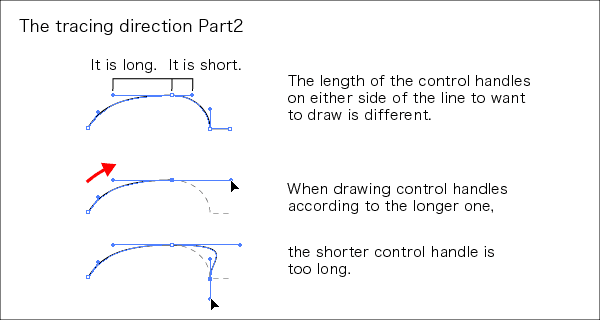
The length of the control handle gets not to suit the following segment to take out a control handle according to the segment in front of the anchor point.Only the side always corrects a control handle even if it is minimum.
In other words, presupposing that it corrects a control handle from behind, it stretches a control handle with for now and length beforehand and when finishing drawing one line, it adjusts it once more.
The 1st doesn't take in the time, too, because it takes a form roughly
only.Arrange a form slowly and carefully at the 2nd.
( Even if it says that it is rough in much, let out fast the place to take out a control handle and let's break beforehand the place to break )
It isn't possible to move an anchor point, but the part in the breaking corner meet and the place which is not let's move the position of the anchor points, too, in the correction step.If not becoming a curve as the thinking even if it moves a position and it adjusts a control handle, let's add an anchor points to the necessary place.
Let's attempt to trace out actually with the following 11th lecture using Adobe Illustrator.
Copyright(c)2004-2006 D Factory. All rights reserved.