


  
|
|
|
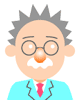 |
![]()
Almost, it is the way of doing the addition and the deletion of the anchor points in Adobe Illustrator.
![]()
![]() This is the Add Anchor Point tool.There is "+" in the upper right of the pen.
This is the Add Anchor Point tool.There is "+" in the upper right of the pen.
![]()
![]() This is the Delete Anchor Point tool.There is "-" in the upper right of the pen.
This is the Delete Anchor Point tool.There is "-" in the upper right of the pen.
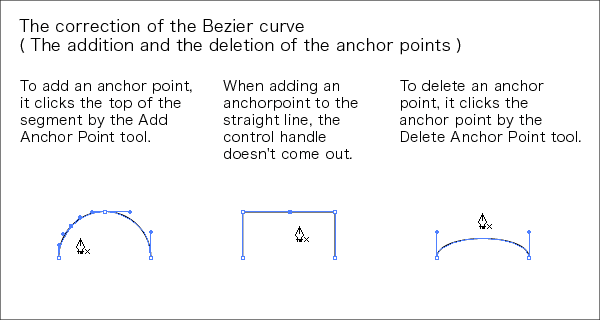
When clicking a segment by the Add Anchor Point tool, the points can be added to the segment.When clicking a curve, there is a control handle in the automatically added anchor points.When clicking a straight line, there is not a control handle in the added anchor points.Also, when clicking an anchor points by the Delete Anchor Point tool, it deletes the anchor points.
When piling Pen tool on the segment in the condition which chose a path by the illustrator, the Pen tool switches over to the Add Anchor Point tool.When piling Pen tool on the anchor points in the condition which chose a path, the Pen tool switches over to the Delete Anchor Point tool.It changes a tool minutely by the toolbox and not having been held when using these features
Also, by the Selection tool, the anchor points and the segments can be deleted from the editorial menu when choosing ( or, press delete key ) erasure in the anchor points and the condition which chose the segments.With that, the difference with the points deletion tool is to have disappeared together to both which go out of the anchor point when deleting the anchor point's segments.
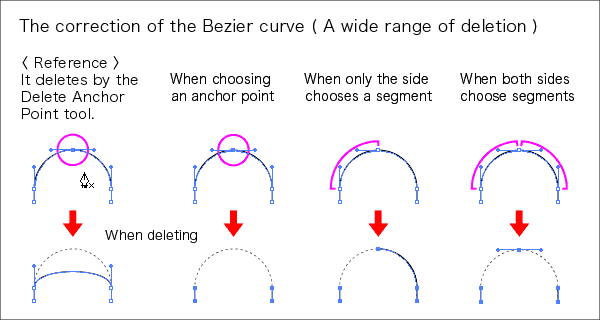
When choosing and erasing a segment, only the segment is deleted.Only the anchor point in Central is left and becomes an acnode when both choose the segments of the anchor point and extinguish.
![]()
It uses a Convert Direction Point tool for the correction of the control handle.
![]()
![]() This is the Convert Direction Point tool.
This is the Convert Direction Point tool.
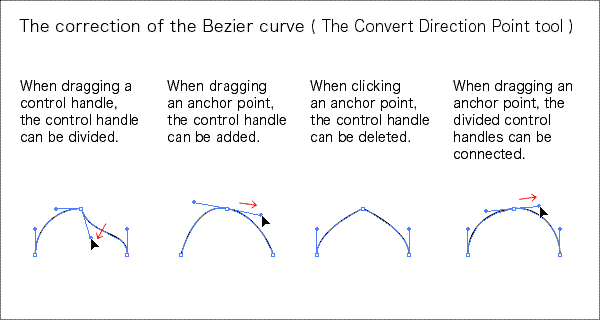
When dragging a control handle, the control handle can be divided.The anchor points which divided a control handle becomes a corner.
When dragging an anchor point, the control handle can be added to the anchor point.It changes a straight line into the curve in this.
When clicking the anchor point that the control handle comes out, the control handle is deleted from the anchor point.It changes a curve into the straight line in this.
When dragging the anchor point which divided a control handle and was made a corner, the newly leading control handle is made and becomes a smooth curve.However, because a control handle is newly made, the curve so far passes away.
Copyright(c)2004-2006 D Factory. All rights reserved.