


  
|
|
|
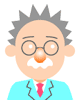 |
![]()
The Bezier curve to use for the work with Adobe Illustrator is made with the combination of three kinds of parts,the anchor points,the segments and the control handles.It does an explanation about each of the parts now.
![]()
| <Anchor point> | The anchor points is the point which becomes the standard of the Bezier curve.To draw a Bezier curve becomes the work which makes this anchor points.The Bezier curve always passes on the anchor points.
The point which began to draw a Bezier curve is the start point .The point which was drawn last is the end point . The corner where the Bezier curve bends always needs an anchor points. The segment which goes out of one anchor points is one ( the start point and the end point) or two ( the halfway points except it ).In other words, the Bezier curve can not ramify.When wanting to make a Bezier curve ramify, let's repeat another Bezier curve. There is not a segment which goes out of the anchor points, i.e. the condition only of the anchor points is called an acnode. |
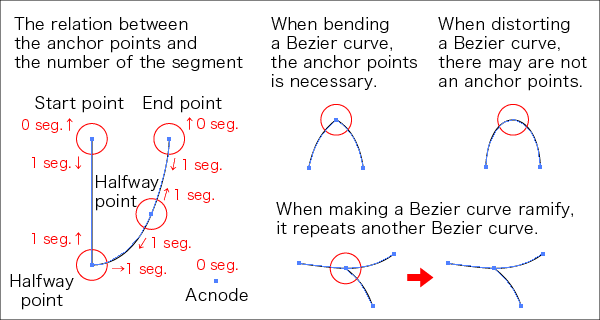
![]()
| <Segment and path> | The segment is the line which joins the interval of two anchor points.It is automatically created by the origin in the anchor points and the control handles.It adjusts the anchor points and the control handles when correcting the segment, too.There is to adjust a direct segment hardly.
By the ambsace in segment's being as smooth in the anchor points and the anchor points as possible.It tries to connect.In it, the shortest one is a straight line. One Bezier curve which included a segment and above-mentioned anchor points is called a path. There are a start point and an open path which the end point doesn't connect with and a leading closed path in the path. |
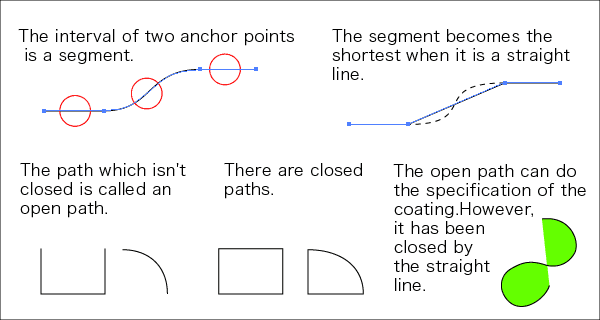
![]()
| <control handle> | The control handle decides the direction and the strength of the segment which goes out of the anchor points.The control handles comes out when drawing while dragging when drawing an anchor point.Two control handles stretch in the maximum from the one anchor point.
The segment which has control handles becomes a curve.When the control handles piles up accurately onto the line in the segment, it is sometimes possible to be seen like the straight line.However, even if it is possible to be seen like the straight line, it is a curve.It gets to have changed into the curve suddenly when moving either an anchor point. |
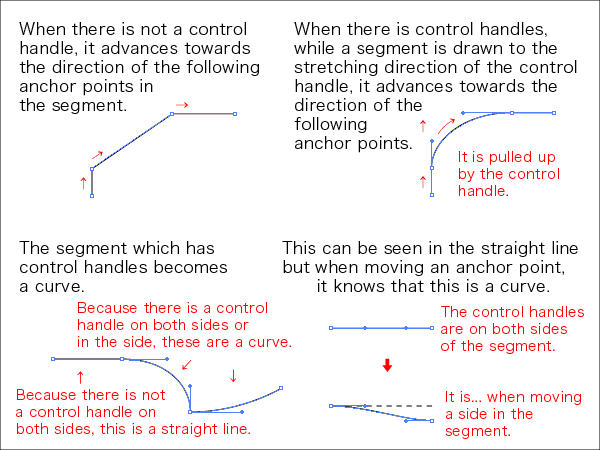
Next, it is a way of drawing the Bezier curve when using Adobe Illustrator.Of course, even if it does the other software, the basics are the same.
When beginning to draw a path with the Pen tool, the path continues to be spread to there is a complete sign or the path closes.In to tell the complete sign to the PC, saying the ending of drawing a path, it clicks the top of the screen only by the choice tool and so on.
When pushing [command]key(Mac)/[Ctrl]key(Win) in the condition which is using Pen tool, the Pen tool switches over to the selection tool temporarily.The path completes when clicking the inside of the work area just as it is.
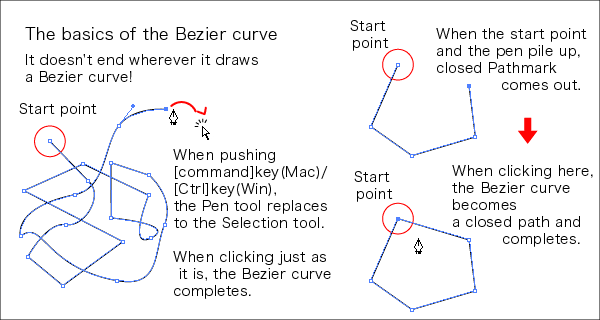
When clicking also, the start point and the end point in the path lead when clicking and can do a closing path when clicking or dragging a start point in the drawn path.The path completes automatically because it can not ramify.
Copyright(c)2004-2006 D Factory. All rights reserved.